What to Consider Before Implementing SAP Quality Management (QM)
The SAP Quality Management module is a supporting module that is often under-utilized in SAP implementations for several reasons, including but not limited to, time, system landscape, and design scope. In this piece, we dive further into these reasons and what businesses should consider before implementing SAP Quality Management (QM).
SAP QUALITY MANAGEMENT
Companies usually have minimal Quality and Regulatory requirements for ERP implementations, primarily focusing on inventory control, batch/lot release, and batch traceability. The quality department may not typically be considered as a primary ERP system stakeholder, and consequently, they may not have much of a say in the list of requirements. Typically, people draw their attention to ERP systems focusing on planning, procurement, inventory, and finance applications. However, the SAP QM module comes standard in the SAP S/4HANA software, offering quite a bit more than typical inventory control and batch release activities.
CONSIDERATIONS FOR IMPLEMENTING SAP QM
Time and Effort: Time is often the biggest limitation to expanding the use of the QM module during implementations. Currently, many companies choose to focus on leveraging SAP best practice solutions and short implementation times, often implementing what we like to call “QM Lite” – the bare minimum in Quality Management. QM Lite refers to simple creation of Quality Inspection Lots (when certain goods movements occur) with usage decision recording and basic QM in procurement controls to allow approved vendor purchasing.
In our experience, we advise clients to take the “Crawl, Walk, Run” methodology, where you implement the basic system before adding bells and whistles. For companies that choose to expand the usage of QM to include other core functionalities, such as detailed inspection results recording, sample management, and certificates of analysis, the biggest challenge is often compiling data from paper or electronic documents. Unless only a few materials are being dealt with, setting up the data requires a significant amount of time and effort.
System Landscape: A company’s IT system landscape is another determining factor that may impact its desire to implement certain functionality within SAP. SAP contains many different functionalities that typically fall within the QM area and correspond with Document Management, Results Recording, and Quality Operations (CAPA, Deviation, and Change Control). Larger, more mature companies may have separate standalone systems in place that capture these activities. These standalone systems may represent a best-in-breed type of software containing additional features, but SAP can be a useful tool in these spaces nonetheless. Additionally, some companies implementing SAP may also use third-party contractors to support their supply chain activities. These activities can include turnkey contract manufacturing with quality testing or the addition of a contract laboratory.
Project Scope: Project scope is always a challenge. Time, money, and scope represent the three legs of a stool in any project. Many times, during a project, team members will hear about some additional functionality and ask, “Why can’t we have that?” Scope can also be challenged when an experienced SAP user joins the client or project and asks for functionality that is not standard, but actually an enhancement. Ultimately, if scope enhancement is manageable, some QM functionalities may be able to be extended with only a minor impact on time and budget – provided the business is dealing with a limited number of data objects.
Reporting Metrics: One area that is often an afterthought in Quality is that of quality reporting metrics. The SAP S4/HANA QM module offers some extensive dashboard monitoring capabilities using Fiori tiles, which allow for drill-down capabilities and management by exception. However, without the expanded use of QM (beyond QM Lite implementations), very little information can be gleaned other than some simple metrics of inspection lot analytics. With defect management processes, businesses can easily dive into their problem analytics, such as status management tracking and defects by type, duration, product, and more. Users can just set up dashboard analytics to meet their needs using the Query Browser.
MOVING FORWARD
As with any SAP implementation, there are a number of critical considerations to consider – from budgeting, to resource management, to ensuring user adoption. If you’re looking for guidance on getting started implementing SAP QM or other SAP solutions to meet your business’s needs, reach out to our team today.
Written by Wayne Hurd